Sample Bootstrap 4 template for a search orientated two row navbar
by johna | January 16, 2019 | Bootstrap Web Development
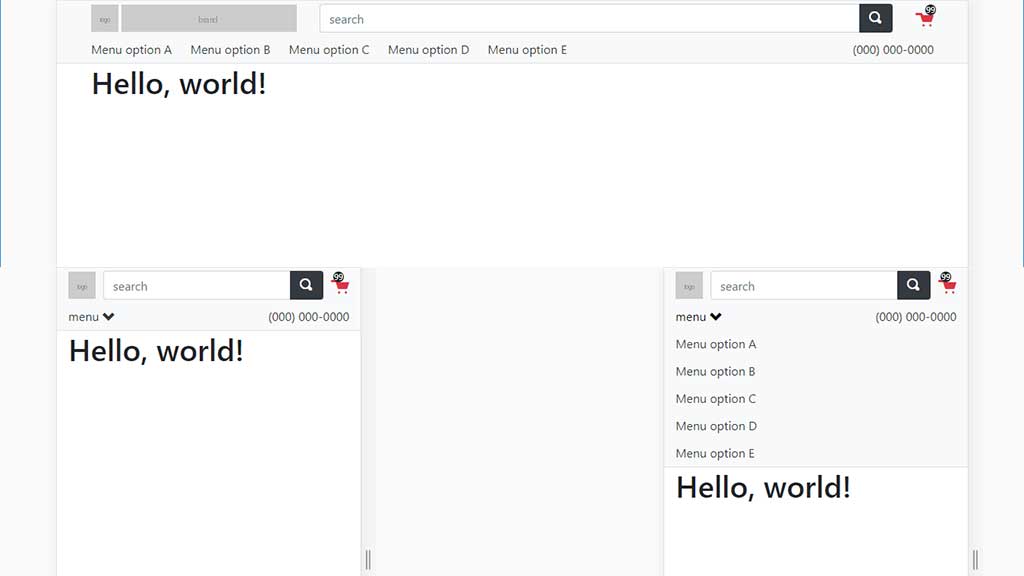
This sample lends itself to an ecommerce website.
Features:
*Search is always visible, even on small screens
*Product categories are visible on larger screens but need a click to view on small screens
*Shopping cart link is always visible
*Phone number is always visible
*On small screens just a small logo is visible, but on larger screens the website name is also visible
This template uses standard Bootstrap classes wheere possible, but requires a little extra CSS to achieve the end result.
Demo
Source code:
<!doctype html>
<html lang="en">
<head>
<meta charset="utf-8">
<meta name="viewport" content="width=device-width, initial-scale=1, shrink-to-fit=no">
<link rel="stylesheet" href="https://stackpath.bootstrapcdn.com/bootstrap/4.2.1/css/bootstrap.min.css" integrity="sha384-GJzZqFGwb1QTTN6wy59ffF1BuGJpLSa9DkKMp0DgiMDm4iYMj70gZWKYbI706tWS" crossorigin="anonymous">
<link rel="stylesheet" href="https://cdnjs.cloudflare.com/ajax/libs/open-iconic/1.1.1/font/css/open-iconic-bootstrap.min.css" />
<title>Hello, world!</title>
<style type="text/css">
#header .row{margin-right:-5px;margin-left:-5px}
#header .col,#header .col-auto{padding-right:5px;padding-left:5px}
#header_top{height:46px}
#header_logo_left{float:left}
#header_logo_right{display:none}
#header_cart{position:relative}
#header_cart_qty{position:absolute;top:0;right:12px;font-size:11px;line-height:14px;background:#212529;border-radius:50%;color:#fff;height:14px;width:14px;text-align:center}
#header_cart a{font-size:1.5rem;text-decoration:none}
#header_cart a .badge{color:#fff}
#header_bottom a{display:block;line-height:36px}
#header_bottom a:hover{text-decoration:none}
#header_nav{clear:both}
#header .collapsing{position:initial;height:initial;overflow:initial;transition:initial}
@media screen and (prefers-reduced-motion:reduce) {
#header .collapsing{transition:initial}
}
@media (min-width: 576px) {
#header .row{margin-right:-15px;margin-left:-15px}
#header .col,#header .col-auto{padding-right:15px;padding-left:15px}
#header_logo_right{float:left;display:block;margin-left:4px}
}
@media (min-width: 992px) {
#header_menu_toggler{display:none!important}
#header_nav a{display:inline-block;margin-right:20px}
#header_nav{clear:none;display:block!important;float:left}
}
</style>
</head>
<body>
<div id="header" class="bg-light border-bottom">
<div class="container">
<div id="header_top" class="row align-items-center">
<div class="col-auto">
<a href="#">
<img id="header_logo_left" alt="" src="https://via.placeholder.com/36x36.png?text=logo" style="height:36px;width:36px;" />
<img id="header_logo_right" alt="" src="https://via.placeholder.com/231x36.png?text=brand" style="height:36px;width:231px;" />
</a>
</div>
<div id="header_search" class="col">
<form action="/search" method="get" role="search">
<label for="keywords" class="sr-only">search</label>
<div class="input-group">
<input id="keywords" name="keywords" type="text" class="form-control" placeholder="search">
<span class="input-group-append">
<button type="submit" class="btn btn-dark"><span class="oi oi-magnifying-glass" aria-hidden="true"></span></button>
</span>
</div>
</form>
</div>
<div id="header_cart" class="col-auto">
<a href="#" class="text-danger"><span class="oi oi-cart" aria-hidden="true"></span> <span id="header_cart_qty">99</span></a>
</div>
</div>
<nav id="header_bottom" class="clearfix">
<a id="header_menu_toggler" class="float-left text-dark" data-toggle="collapse" href="#header_nav">menu <span class="oi oi-chevron-bottom" aria-hidden="true"></span></a>
<a href="tel:0000000000" class="float-right text-dark"><span class="icon-phone"></span> (000) 000-0000</a>
<div id="header_nav" class="collapse">
<a href="#" class="text-dark">Menu option A</a>
<a href="#" class="text-dark">Menu option B</a>
<a href="#" class="text-dark">Menu option C</a>
<a href="#" class="text-dark">Menu option D</a>
<a href="#" class="text-dark">Menu option E</a>
</div>
</nav>
</div>
</div>
<div class="container">
<h1>Hello, world!</h1>
</div>
<script src="https://code.jquery.com/jquery-3.3.1.slim.min.js" integrity="sha384-q8i/X+965DzO0rT7abK41JStQIAqVgRVzpbzo5smXKp4YfRvH+8abtTE1Pi6jizo" crossorigin="anonymous"></script>
<script src="https://cdnjs.cloudflare.com/ajax/libs/popper.js/1.14.6/umd/popper.min.js" integrity="sha384-wHAiFfRlMFy6i5SRaxvfOCifBUQy1xHdJ/yoi7FRNXMRBu5WHdZYu1hA6ZOblgut" crossorigin="anonymous"></script>
<script src="https://stackpath.bootstrapcdn.com/bootstrap/4.2.1/js/bootstrap.min.js" integrity="sha384-B0UglyR+jN6CkvvICOB2joaf5I4l3gm9GU6Hc1og6Ls7i6U/mkkaduKaBhlAXv9k" crossorigin="anonymous"></script>
</body>
</html>
Related Posts
Another pointless project - the programmable digital watch
by johna | January 20, 2025
I've come up with yet another pointless project. Would you like a watch that you could program yourself - but not a "smart watch"?
Converting dBase IV programs to run in the browser
by johna | September 13, 2024
Some pointless entertainment trying to get some old dBase programs running in the browser.
How to set up a debugging using the Turnkey Linux LAMP stack and VS Code
by johna | December 19, 2023
The second part in my guide to setting up a website and database using the Turnkey Linux LAMP stack.




Comments
There are no comments yet. Be the first to leave a comment!