Moving from Windows to Linux - Outlook email on Ubuntu Desktop
by johna | November 1, 2024 | Linux
I have been trying to transition all of the family computers from Windows to Linux and the latest issue was with transitioning one computer running Outlook 2003.
I planned to replace Outlook with Thunderbird as I found resources online that indicated that Outlook PST files could be imported into it, but this must apply to a past version of Thunderbird, and techniques for the current version involve using mail file converters and add-ons.
I had a few failed attempts and then discovered a mail client called Evolution. My next plan was to import the PST file into Evolution and then export to a MBOX file that could be imported into Thunderbird.
Unfortunately I couldn't find Evolution in the App Center unless I changed the filter to Debian packages instead of Snap packages, but the Evolution Debian package failed top install. I then found Evolution could successfully be installed through the terminal.
sudo apt install evolution -y
After installation it appeared in the Show Apps menu and could be pinned to the Dash.
The PST file imported easily into Evolution but exporting to MBOX didn't go smoothly so I thought if Evolution is good enough to import PST files then it's good enough to use as the mail client. So I have now switched to Evolution.
Problem solved.
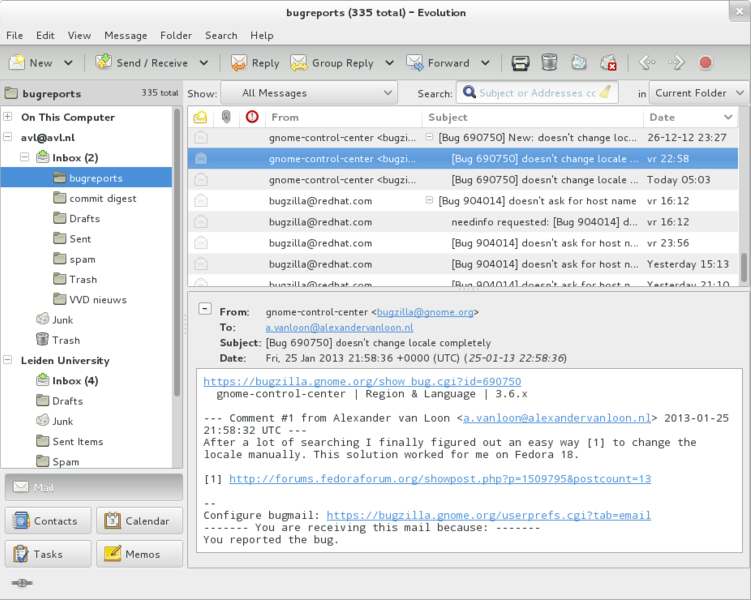
I planned to replace Outlook with Thunderbird as I found resources online that indicated that Outlook PST files could be imported into it, but this must apply to a past version of Thunderbird, and techniques for the current version involve using mail file converters and add-ons.
I had a few failed attempts and then discovered a mail client called Evolution. My next plan was to import the PST file into Evolution and then export to a MBOX file that could be imported into Thunderbird.
Unfortunately I couldn't find Evolution in the App Center unless I changed the filter to Debian packages instead of Snap packages, but the Evolution Debian package failed top install. I then found Evolution could successfully be installed through the terminal.
sudo apt install evolution -y
After installation it appeared in the Show Apps menu and could be pinned to the Dash.
The PST file imported easily into Evolution but exporting to MBOX didn't go smoothly so I thought if Evolution is good enough to import PST files then it's good enough to use as the mail client. So I have now switched to Evolution.
Problem solved.
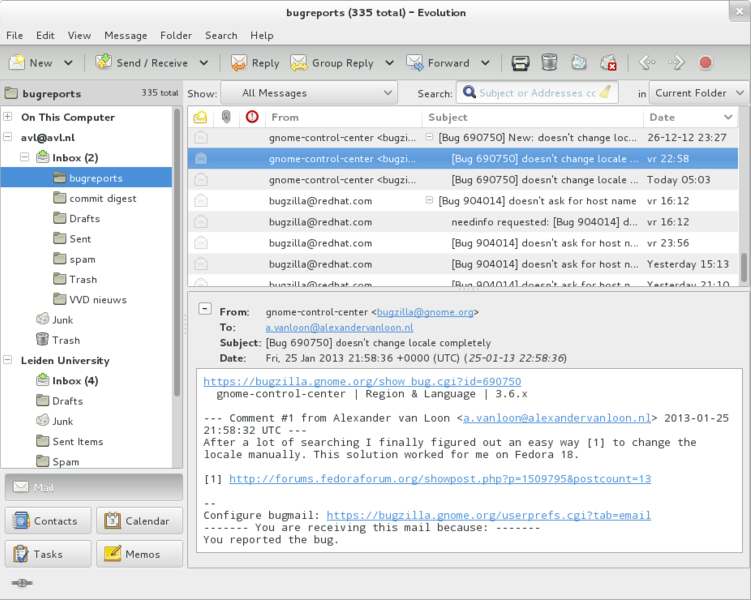
Related Posts
Moving from Linux to Windows - little annoying issues
by johna | November 6, 2024
So far in the move from Windows to Ubuntu things are going okay, but there have been several small annoying issues.
Simplest file sharing for Ubuntu Desktop 24.04 for non-Linux users
by johna | October 26, 2024
With Windows 10 coming to an end in 2025, Linux has its best opportunity yet to capture a more significant share of the desktop market.



Comments
There are no comments yet. Be the first to leave a comment!