Using WebMatrix.Data in ASP.NET Web Forms
by johna | July 17, 2013 | ASP.NET Web Forms ASP.NET Web Pages Web Development
ASP.NET Web Pages (you know the difference between ASP.NET Web Forms and Web Pages, right?) has a simple to use Namespace that help you open, query and send commands to a database, and to work with rows that are returned by SQL queries.
Although intended for use in ASP.NET Web Pages and WebMatrix, it can also be added to ASP.NET Web Forms websites and applications and used as a simpler alternative to System.Data.SqlClient, or as an alternative to Linq to SQL, Entity Framework, or the many ORMs and Micro ORMs available.
Why use WebMatrix.Data?
Open a database
You can open a database by specifying a SDF database file, a connection string from web.config, or a connection string.
Or
Or
Execute a command and return a count of affected rows
Get the identity columns from the most recently inserted row
(Note that under the hood this method uses "SELECT @@Identity". See this Stack Overflow quesion for some alternative methods.)
Query the database and return a collection of rows
Query the database and return a single row
Query the database and return a scalar value
As you can see in the above examples you can explicitly specify the column type value, or use var.
Passing parameters
Execute, Query, QuerySingle and QueryValue all allow you to add parameters very simply.
For example:
Importantly, passing parameters this way protects against SQL injection attacks.
Closing the database
As usual, it's good practice to close your connection when you're finished with it. You can do this with a using block or explicity.
Or
How to add a reference to WebMatrix.Data
In Visual Studio 2012 you will find WebMatrix.Data under Assemblies then Extensions.
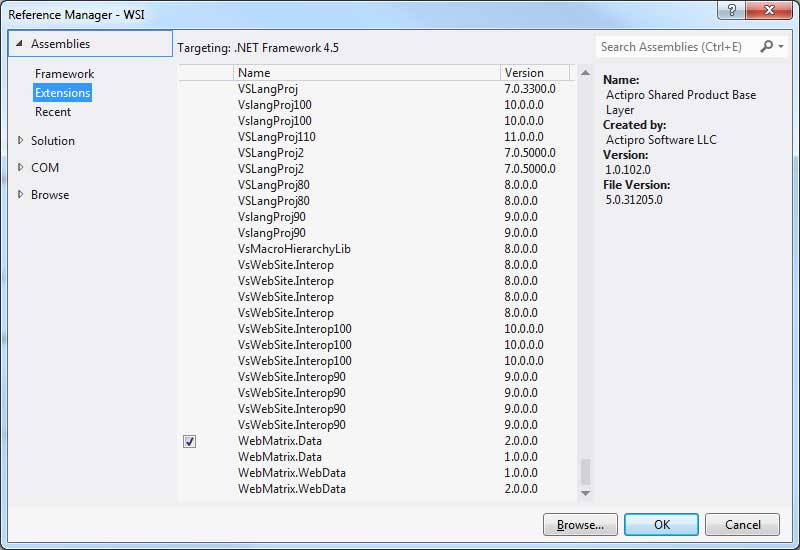
For detailed documentation see WebMatrix.Data Namespace.
Although intended for use in ASP.NET Web Pages and WebMatrix, it can also be added to ASP.NET Web Forms websites and applications and used as a simpler alternative to System.Data.SqlClient, or as an alternative to Linq to SQL, Entity Framework, or the many ORMs and Micro ORMs available.
Why use WebMatrix.Data?
- If you want to craft your own SQL queries or access stored procedures, rather than use Linq.
- If you usually use System.Data.SqlClient but would like something simpler to use.
- You need or prefer strongly typed objects, and Intellisense.
- You're afraid people will laugh at you when they see you used it.
Open a database
You can open a database by specifying a SDF database file, a connection string from web.config, or a connection string.
var db = Database.Open(filename);
Or
var db = Database.Open(connectionStringName);
Or
var db = Database.OpenConnectionString(connectionString);
Execute a command and return a count of affected rows
int rows = db.Execute("INSERT INTO Data (Name, DateStamp, Status) VALUES ('Smith', DateTime.Now, null)");Get the identity columns from the most recently inserted row
int id = db.GetLastInsertId();
(Note that under the hood this method uses "SELECT @@Identity". See this Stack Overflow quesion for some alternative methods.)
Query the database and return a collection of rows
foreach (var result in db.Query("SELECT * FROM PRODUCT"))
{
int id = result.Id;
string name = result.Name;
var price = result.Price;
bool? enabled = product.Enabled;
}Query the database and return a single row
var product = db.QuerySingle("SELECT * FROM Product WHERE Id = 1");
if (product != null)
{
int id = product.Id;
string name = product.Name;
var price = product.Price;
bool? enabled = product.Enabled;
}Query the database and return a scalar value
int count = db.QueryValue("SELECT COUNT(*) FROM Product");As you can see in the above examples you can explicitly specify the column type value, or use var.
Passing parameters
Execute, Query, QuerySingle and QueryValue all allow you to add parameters very simply.
For example:
db.Query("SELECT * FROM PRODUCT WHERE Price > @0 AND Price < @1", 20, 100))Importantly, passing parameters this way protects against SQL injection attacks.
Closing the database
As usual, it's good practice to close your connection when you're finished with it. You can do this with a using block or explicity.
using (var db = Database.Open(filename))
{
//code here
}
Or
db.Close();
db.Dispose();
How to add a reference to WebMatrix.Data
In Visual Studio 2012 you will find WebMatrix.Data under Assemblies then Extensions.
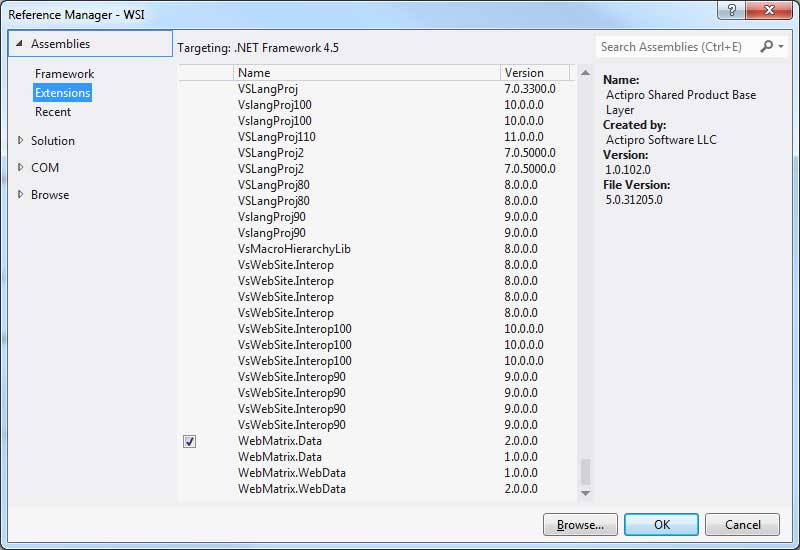
For detailed documentation see WebMatrix.Data Namespace.
Related Posts
Another pointless project - the programmable digital watch
by johna | January 20, 2025
I've come up with yet another pointless project. Would you like a watch that you could program yourself - but not a "smart watch"?
Converting dBase IV programs to run in the browser
by johna | September 13, 2024
Some pointless entertainment trying to get some old dBase programs running in the browser.
How to set up a debugging using the Turnkey Linux LAMP stack and VS Code
by johna | December 19, 2023
The second part in my guide to setting up a website and database using the Turnkey Linux LAMP stack.




Comments
by Rob Churcch | February 22, 2015
Regarding int id = db.GetLastInsertId();
The function returns a decimal data type so you will need to cast...
int id = (int) db.GetLastInsertId();
Reply