Yet another enhancement of the simple Pinterest Style Grid Layout jQuery Plugin
by johna | November 16, 2017 | Jquery/Javascript Responsive Web Design Web Development
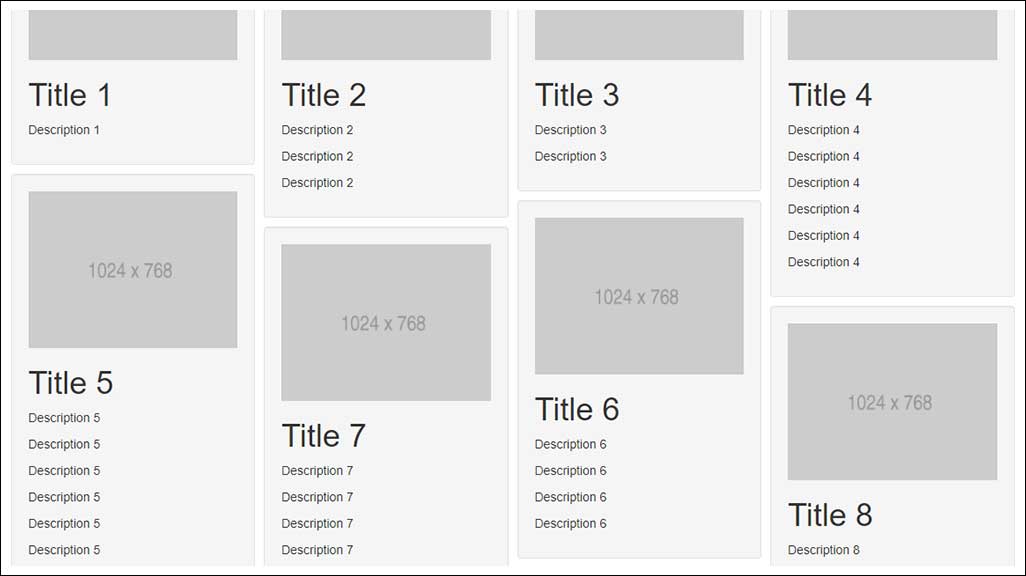
The problem with the last version of Mediademons Simple jQuery Plugin To Create Pinterest Style Grid Layout - Pinterest Grid was that each item would be added consecutively in the next column or row.
If one column had very long items then that column could be much longer than the other columns.
A critical feature of this layout for my applications is that items should appear top to bottom in a specific order, often chronological.
I've updated the script so that items are added to the shortest column. The result is that items may be placed out of order but they are always placed closest to the top.
The updated script is below, and a demo is available.
/*
Pinterest Grid Plugin
Copyright 2014 Mediademons
@author smm 16/04/2014
Modified by John Avis 16/11/2017
usage:
$(document).ready(function() {
$('#blog-landing').pinterest_grid({
no_columns: 4
});
});
*/
; (function ($, window, document, undefined) {
var pluginName = 'pinterest_grid',
defaults = {
padding_x: 10,
padding_y: 10,
no_columns: 4,
margin_bottom: 50,
breakpoints: [
[767, 1],
[991, 2],
[1199, 3]
]
},
columns,
$article,
article_width;
function Plugin(element, options) {
this.element = element;
this.options = $.extend({}, defaults, options);
this._defaults = defaults;
this._name = pluginName;
this.init();
}
Plugin.prototype.init = function () {
var self = this,
resize_finish;
$(this.element).find("img").load(function () {
$(window).resize();
});
$(window).resize(function () {
clearTimeout(resize_finish);
resize_finish = setTimeout(function () {
self.make_layout_change(self);
}, 11);
});
self.make_layout_change(self);
setTimeout(function () {
$(window).resize();
}, 500);
};
Plugin.prototype.calculate = function (columns) {
var self = this,
tallest = 0,
row = 0,
$container = $(this.element),
container_width = $container.width();
$article = $(this.element).children();
if (columns === 1) {
article_width = $container.width();
} else {
article_width = ($container.width() - self.options.padding_x * (columns - 1)) / columns;
}
$article.each(function () {
$(this).css('width', article_width);
});
var columnTop = [];
for (var i = 1; i <= columns; i++) {
columnTop[i] = 0;
}
$article.each(function (index) {
var current_column,
left_out = 0,
top = 0,
$this = $(this);
current_column = 0;
var minColumnTop = -1;
for (var i = 1; i <= columns; i++) {
if (minColumnTop == -1 || columnTop[i] < minColumnTop) {
current_column = i;
minColumnTop = columnTop[i];
}
}
top = columnTop[current_column];
columnTop[current_column] += $(this).outerHeight() + self.options.padding_y;
if (columns === 1) {
left_out = 0;
} else {
left_out = ((current_column - 1) % columns) * (article_width + self.options.padding_x);
}
$this.css({
'left': left_out,
'top': top
});
});
var paddingy = this.options.padding_y;
largest = Math.max.apply(Math, columnTop) - paddingy;
$container.css('height', largest + this.options.margin_bottom);
};
Plugin.prototype.make_layout_change = function (_self) {
columns = _self.options.no_columns;
for (var i = 0; i < _self.options.breakpoints.length; i++) {
if ($(window).width() <= _self.options.breakpoints[i][0]) {
columns = _self.options.breakpoints[i][1];
break;
}
}
_self.calculate(columns);
};
$.fn[pluginName] = function (options) {
return this.each(function () {
if (!$.data(this, 'plugin_' + pluginName)) {
$.data(this, 'plugin_' + pluginName,
new Plugin(this, options));
}
});
}
})(jQuery, window, document);
See also my first post about this handy jQuery plugin I originally found on www.jqueryscript.net.
Related Posts
Another pointless project - the programmable digital watch
by johna | January 20, 2025
I've come up with yet another pointless project. Would you like a watch that you could program yourself - but not a "smart watch"?
Converting dBase IV programs to run in the browser
by johna | September 13, 2024
Some pointless entertainment trying to get some old dBase programs running in the browser.
How to set up a debugging using the Turnkey Linux LAMP stack and VS Code
by johna | December 19, 2023
The second part in my guide to setting up a website and database using the Turnkey Linux LAMP stack.




Comments
There are no comments yet. Be the first to leave a comment!