Improving Bootstrap 4 modals on small screens
by johna | June 27, 2018 | Bootstrap Web Development
Bootstrap modals are great but on small screens they take up more valuable space than necessary.
With a few simple CSS tweaks you can maximise the available space and improve the look of modals on small screens.
The first thing to do is to remove the margin around the modal:
The media query with maximum width means this change applies just to the XS size.
With the margin gone, the border and rounded corners look weird so they need to be removed too:
Now we have a much better looking modal that takes up the full width of the screen (middle screen capture on the attached image).
A further improvement that can be made is to make the modal take up the full height of the screen too:
Here’s how these changes look compared to the standard Bootstrap style.
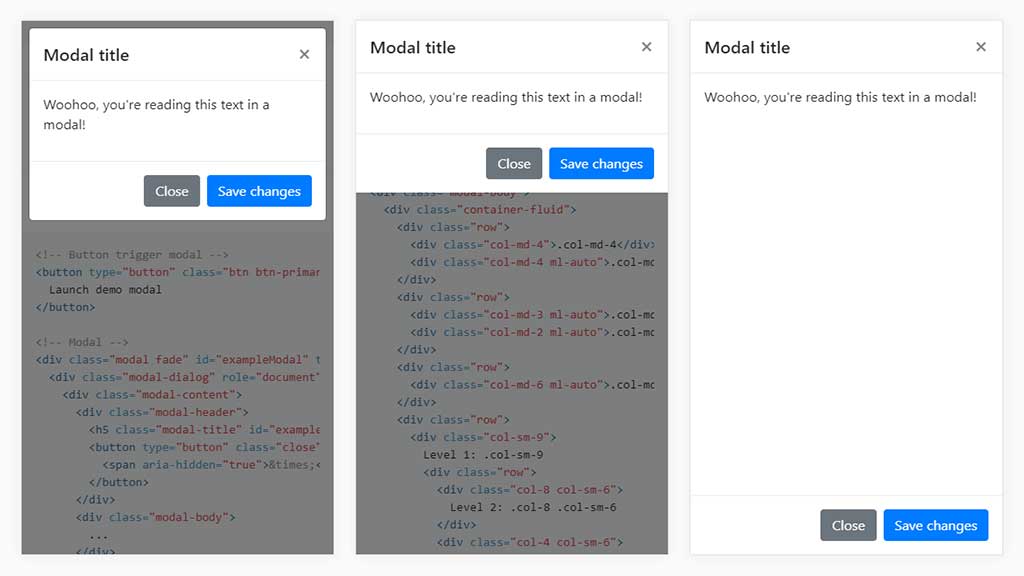
With a few simple CSS tweaks you can maximise the available space and improve the look of modals on small screens.
The first thing to do is to remove the margin around the modal:
@media (max-width: 575px) {
.modal-dialog{margin:0}
}The media query with maximum width means this change applies just to the XS size.
With the margin gone, the border and rounded corners look weird so they need to be removed too:
@media (max-width: 575px) {
.modal-dialog{margin:0}
.modal-content{border:0;border-radius:0}
}Now we have a much better looking modal that takes up the full width of the screen (middle screen capture on the attached image).
A further improvement that can be made is to make the modal take up the full height of the screen too:
@media (max-width: 575px) {
.modal-dialog{margin:0;height:100%}
.modal-content{border:0;border-radius:0;min-height:100%}
}Here’s how these changes look compared to the standard Bootstrap style.
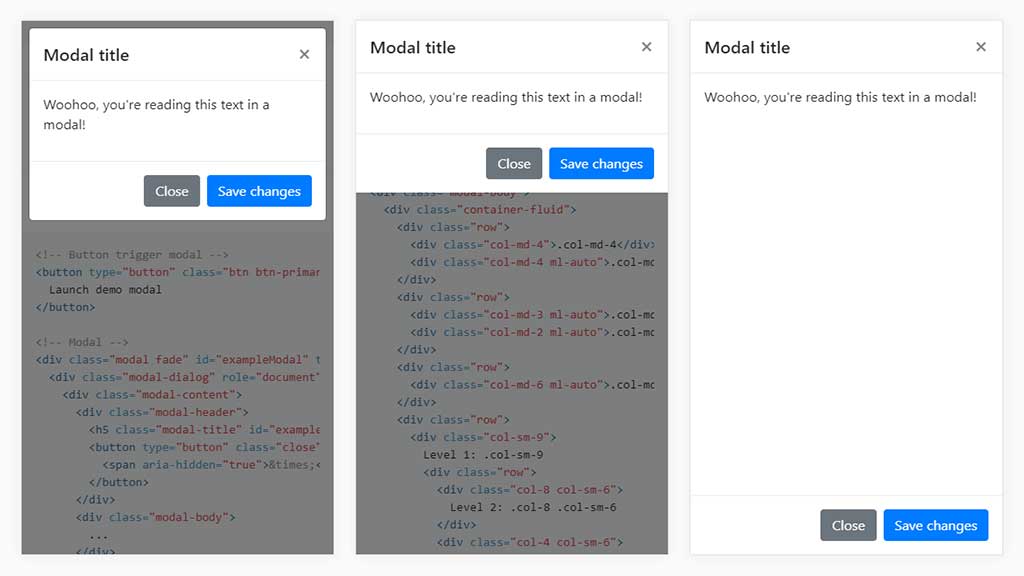
Related Posts
Another pointless project - the programmable digital watch
by johna | January 20, 2025
I've come up with yet another pointless project. Would you like a watch that you could program yourself - but not a "smart watch"?
Converting dBase IV programs to run in the browser
by johna | September 13, 2024
Some pointless entertainment trying to get some old dBase programs running in the browser.
How to set up a debugging using the Turnkey Linux LAMP stack and VS Code
by johna | December 19, 2023
The second part in my guide to setting up a website and database using the Turnkey Linux LAMP stack.




Comments
There are no comments yet. Be the first to leave a comment!