Bootstrap 4 white buttons and input groups with button addons
by johna | June 29, 2018 | Bootstrap Web Development
Bootstrap 4.x doesn't give you white buttons by default, but sometimes white buttons look better, particularly for something like a search box using an input group with button addon placed on a navbar.
The outline classes for buttons almost accomplish this but there are some differences in border colours so they don't look quite right.
You can accomplish the perfect style with a new css class which I've called `btn-white` in my example:
And sometimes input groups with button addons look even better if the border between the text box and the button is removed. There's a few CSS overrides that can achieve this look simply:
Here's the final product, with borders (top) and without (bottom).
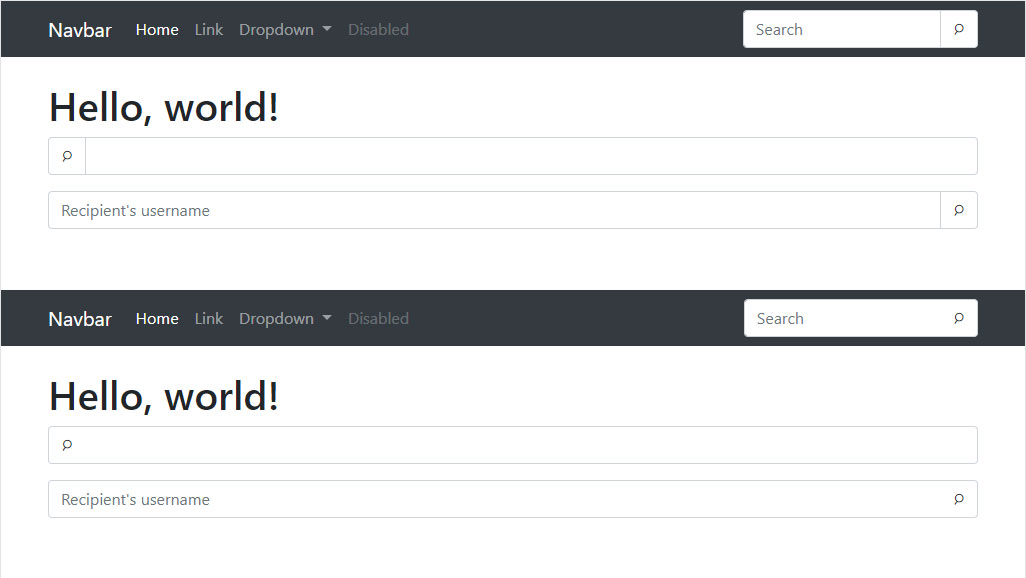
As a side note, if you are looking for a way to show a magnifying glass without a custom font or image, you can use HTML entity `⌕`. Don't forget to provide a fallback for accessibility.
The outline classes for buttons almost accomplish this but there are some differences in border colours so they don't look quite right.
You can accomplish the perfect style with a new css class which I've called `btn-white` in my example:
.btn-white {
background-color: #fff;
border-color: #ced4da;
color: #212529;
}And sometimes input groups with button addons look even better if the border between the text box and the button is removed. There's a few CSS overrides that can achieve this look simply:
.input-group > .input-group-append > .btn-white {
border-left: solid 1px #fff;
}
.input-group > .input-group-prepend > .btn-white {
border-right: solid 1px #fff;
}Here's the final product, with borders (top) and without (bottom).
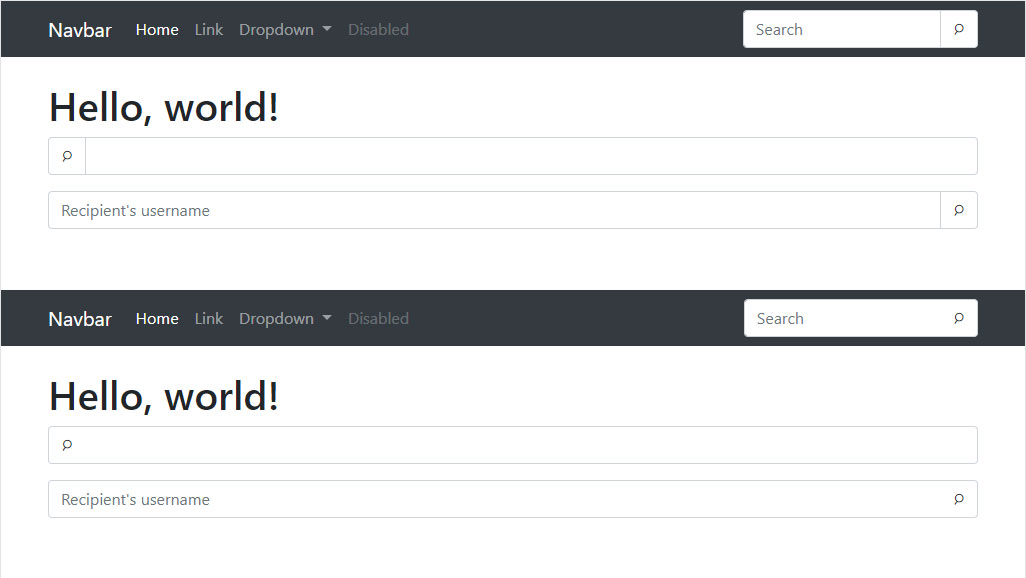
As a side note, if you are looking for a way to show a magnifying glass without a custom font or image, you can use HTML entity `⌕`. Don't forget to provide a fallback for accessibility.
Related Posts
Another pointless project - the programmable digital watch
by johna | January 20, 2025
I've come up with yet another pointless project. Would you like a watch that you could program yourself - but not a "smart watch"?
Converting dBase IV programs to run in the browser
by johna | September 13, 2024
Some pointless entertainment trying to get some old dBase programs running in the browser.
How to set up a debugging using the Turnkey Linux LAMP stack and VS Code
by johna | December 19, 2023
The second part in my guide to setting up a website and database using the Turnkey Linux LAMP stack.




Comments
There are no comments yet. Be the first to leave a comment!